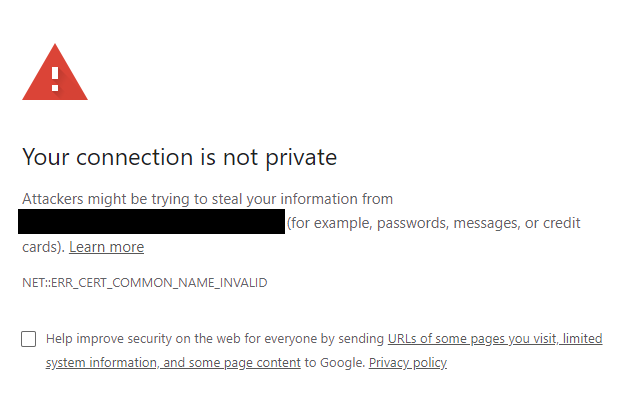Chromium-based Browsers: Bypass "your connection is not private" even when button not shown
February 24, 2020Have you ever browsed to a site with a Chromium-based browser and hit the normal, your connection is not private warning but this time, after you click the Advanced button, the proceed to this page link is missing? Here's how to work around that!
Instead of opening a different browser, while on the your connection is not private page, type in thisisnotsafe. There is no textbox to type this in - just type it as you are on the warning page. The warning will then be bypassed and you will be allowed to browse the site.
Keep in mind that this should only ever be used with hosts that you are familiar with and know that they are secure (i.e. local hosts or services on your local network).
Tags
Chrome
Chrome