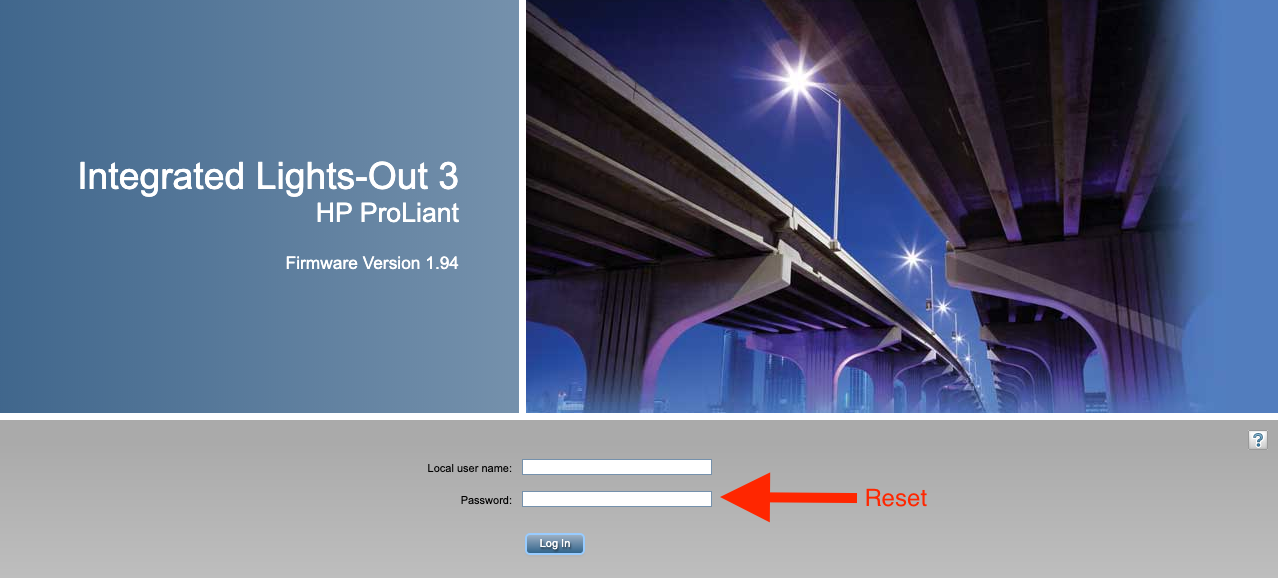Reset HP iLO Password via ipmitool
April 20, 2021Need to reset a user's password for HP's Integrated Lights Out management controller? Here's how to do so with ipmitool!
For this example, we'll be using ipmitool v1.8.15 on ESXi 6.5.0 on an HP ProLiant DL360 G7. This should, however, work with any installation of ipmitool, on any OS or hardware.
- First, SSH to the host or open a console.
- Second, we'll list the active users. Note the ID of the user who you wish to update the password of. The channel for this iLO port is 2. You may need to change that value.
ipmitool user list 2 - As you can see from the output, if we want to reset the password for the root account, we'll note the ID of 2.
ID Name Callin Link Auth IPMI Msg Channel Priv Limit 1 Administrator true false true ADMINISTRATOR 2 root true false true ADMINISTRATOR 3 (Empty User) true false false NO ACCESS 4 (Empty User) true false false NO ACCESS 5 (Empty User) true false false NO ACCESS 6 (Empty User) true false false NO ACCESS 7 (Empty User) true false false NO ACCESS 8 (Empty User) true false false NO ACCESS 9 (Empty User) true false false NO ACCESS 10 (Empty User) true false false NO ACCESS 11 (Empty User) true false false NO ACCESS 12 (Empty User) true false false NO ACCESS - Last, we'll update the password of the given user. It will interactively ask you to provide the new password twice.
ipmitool user set password USER_ID - That's it! Easy!