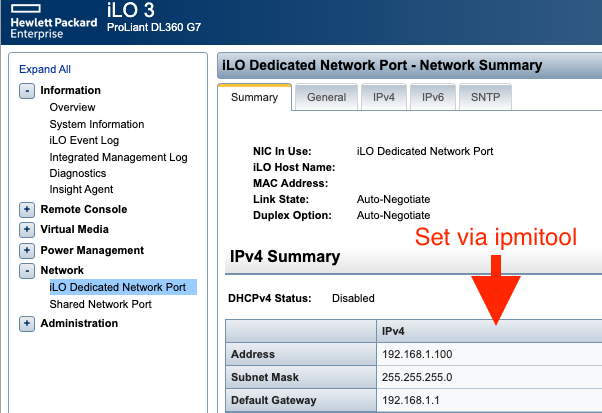Setup iLO Network Settings via ipmitool
April 20, 2021Need to configure the network settings for HP's Integrated Lights Out management controller? If you have an OS installed or a live CD/image with ipmitool installed, here's how to do that - remotely!
For this example, we'll be using ipmitool v1.8.15 on ESXi 6.5.0 on an HP ProLiant DL360 G7. This should, however, work with any installation of ipmitool, on any OS or hardware.
- First, SSH to the host or open a console.
- Second, we'll list the current settings. The channel for this iLO port is 2. You may need to change that value.
ipmitool lan print 2 - As you can see from the output, it is set to DHCP.
Set in Progress : Set Complete Auth Type Support : Auth Type Enable : Callback : : User : : Operator : : Admin : : OEM : IP Address Source : DHCP IP Address : 0.0.0.0 Subnet Mask : 0.0.0.0 MAC Address : MAC BMC ARP Control : ARP Responses Enabled, Gratuitous ARP Disabled Default Gateway IP : 0.0.0.0 802.1q VLAN ID : Disabled 802.1q VLAN Priority : 0 RMCP+ Cipher Suites : 0,1,2,3 Cipher Suite Priv Max : XuuaXXXXXXXXXXX : X=Cipher Suite Unused : c=CALLBACK : u=USER : o=OPERATOR : a=ADMIN : O=OEM - We'll set the following values:
Description Command
Change to static assignment ipmitool lan set 2 ipsrc staticSet IPv4 address ipmitool lan set 2 ipaddr 192.168.1.100Set subnet mask ipmitool lan set 2 netmask 255.255.255.0Set gateway (next-hop) ipmitool lan set 2 defgw ipaddr 192.168.1.1Set VLAN ID (if tagging traffic) ipmitool lan set 2 vlan id 1001 - Lastly, you may need to reset the iLO for the changes to take:
ipmitool mc reset cold