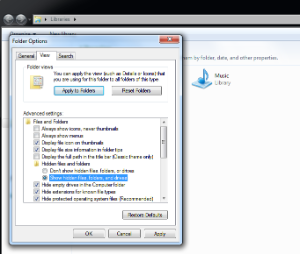That’s it! The quickest guide to showing hidden files and folders in Windows 7.
Show Hidden Files on Windows 7
March 15, 2018Here’s a quick two-step guide on how to show hidden files on Windows 7.
First, open up Windows Explorer. Click on Organize and then select Folder and search options.
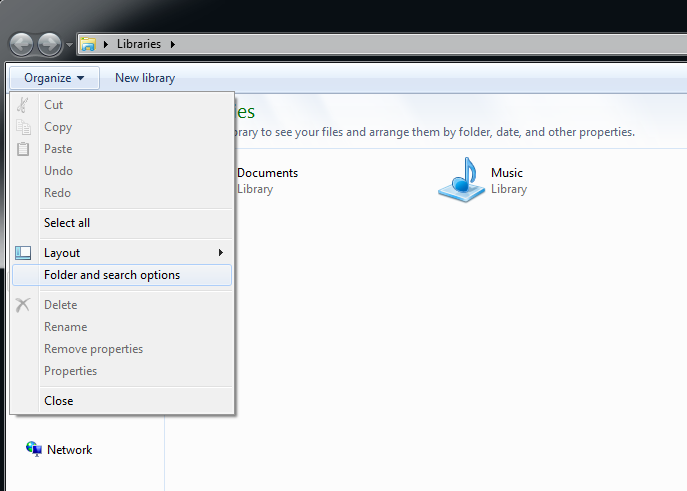
Once the Folder Options window has opened, click on the View tab and scroll down to Hidden files and folders.
Select Show hidden files, folders, and drives and then click Apply followed by OK.